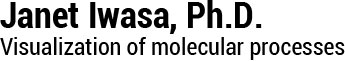Using 3D PDFs to explore protein structure
Since 2005, Adobe's PDF format has had the capability of displaying 3D models that can be manipulated by the user. Although the 3D tools in Acrobat are mainly intended for CAD users in the architectural/manufacturing communities, it can also be used to display and explore protein structures as well.
It is also possible to create simple animations such as translational movements and rotations that can be played in Acrobat Reader.
To try out a sample protein structure, download the PDF file below and simply open it using Acrobat Reader.
To create 3D PDFs of protein structures, you will need Adobe Acrobat 9.0 Pro Extended, which comes with a program called Adobe 3D Reviewer, and a program that can save protein structure surfaces in VRML format (such as UCSF Chimera or Pymol).
In Chimera or Pymol, open a Protein Data Bank file and display the protein with the desired rendering style (ribbon, surface, etc.). To create the clathrin barrel, which you can download below, I used Chimera's "multiscale model" tool that can create low resolution surfaces that are useful for visualizing large macromolecular assemblies. Export the scene as a VRML. Chimera can also create VRML surfaces from EM density maps as well.
Open the VRML file in Adobe 3D Reviewer, and export the file as a PDF. Within 3D Reviewer, you also have the option of adding labels or a simple animation.
Download files
Please note that animations and illustrations from this website are licensed under a Creative Commons License, and may be freely downloaded for non-commercial uses with proper attribution. See link at bottom of page for more information.
3D PDF file of clathrin barrel, from PDB ID 1xI4 [download (4.6 MB)]
Other resources
This work by Janet Iwasa is licensed under a Creative Commons Attribution-Noncommercial-No Derivative Works 3.0 United States License.